| |
|
Search Engine Marketing
9 Google Analytics Metrics
To Track
***
ABL
***
The world has more than 2
billion websites, 200 million of
which are actively posting new
content.
How to get your website noticed?
|
|
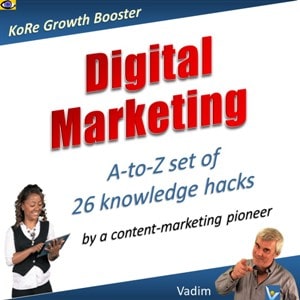 |
|
|
|
2. Page Views
and Heatmap
Tracking website visitors is
helpful, but to get more value out of the statistics, make sure
to track individual page views as well. This metric lets you see
which pages perform the best and which don't attract any
visitors. Google Analytics also allows you to track a sort of "heatmap"
on your site, showing what parts of the page users spent the
most time interacting with.
Once you've identified the most
popular parts of your site, see if you can apply those
principles to other pages to boost their views as well.
3. Average Time
Spent on a Page
Now that you know where people are
going on your site, it's time to figure out how long they spend
on a page. Also known as dwell time, tracking the average time
your visitors spend on a page gives you more insight into
whether they're invested in your content or just skimming
through.
The average dwell time on most
sites is between 30 seconds and 2 minutes. Anything lower than
that is not good, anything higher is fantastic. This time will
vary depending on the content of each page. 45 seconds is plenty
of time spent on a menu or navigational page, but it isn't
nearly long enough on a 2000-word piece of pillar content.
|
|
|
|
|
5. Key Terms
If you're working to improve your
site's SEO, you've probably spent time placing keywords and key
phrases throughout your site to rank higher in SERPs. Just
because you're focusing on a certain set of keywords doesn't
mean your visitors are, though.
Google Analytics can give you
insight into which key terms and phrases people searched to find
your site. If these don't line up with the ones you're
promoting, it may be time for a shift in strategy.
6. Specific
Conversion Goals
Every business has unique goals in
mind for their website. Some want to hit a certain number of
downloads on a lead magnet, while others hope to sell a certain
number of products in a month. Whatever your goal, Google
Analytics will let you set up a system to track your progress.
7. Cost Per
Conversion
Even a high-value, high-conversion
site can leave business owners in the hole if the cost per
conversion is too high. Take the conversion metrics you tracked
in the last step and compare them to your investment in each
customer. If you're paying more for leads than they're paying
you, it's time to switch up your strategy.
|
|
|
|
|
9. Audience
Interests
Wouldn't it be nice if you could
optimize your content to match the things your audience is
already interested in? With the "interests" feature on Google
Analytics, you can.
To get started, select "interests"
from the "audience" dropdown menu. The overview section will
show you a bar graph based on user data that tells you what kind
of content your visitors interact with most. If you struggle to
come up with ideas for new content, this information can give
you a leg up in coming up with topics your audience will enjoy.
Keep Track of These Google Analytics Metrics for Online Success
From SEO to content and PPC
advertising, there are countless ways you can invest in your
online presence. If you want to make sure your efforts pay off,
though, tracking them carefully is crucial.
The best way to start is by monitoring these Google Analytics
metrics. As you pay attention to what works (and what doesn't),
you can streamline your web strategy for optimal results.
Are you looking for more ways to
help your business get noticed? If so, make sure to check out
the other articles on our site and acquire your
digital marketing
mini-course.
|
|
|
|